HOW TO USE PHOTO BOOK COVER DESIGNS IN SIMPLEPRINTS APP
- Laura Arias
- Sep 8, 2020
- 5 min read
Updated: May 27, 2025

If you’ve ever spent the afternoon immersed in a sea of old and beloved family photo albums, then you know there is something captivating about discovering what lies behind each cover.
While a little mystery is great, if your family photo albums are anything like mine, then you know it isn’t always easy to keep track of what pictures are in what album. The same conundrum applies to our digital photos. You may think you will always remember the exact date of your first trip to Niagara Falls, but a few years and a couple of milestones later, you may find it difficult to jump right to it in your camera roll or digital photo collection.
Now, what if you could seamlessly group your favorite digital images into a custom photo book and create a stunning, visual photo book cover design to go along with it? A customized photo book cover design is a perfect way to introduce your viewers to the images that can be found within your photo book.
So whether you are new to SimplePrints or a tried-and-true customer, you can easily create a professional-looking face for your personalized photo book using our photo book design templates. Play with images and new font and photo book layout options to personalize photo book to suit you and your project.
To help spark your creativity, we have compiled a list of some of our team’s favorite ways to use our versatile design options!
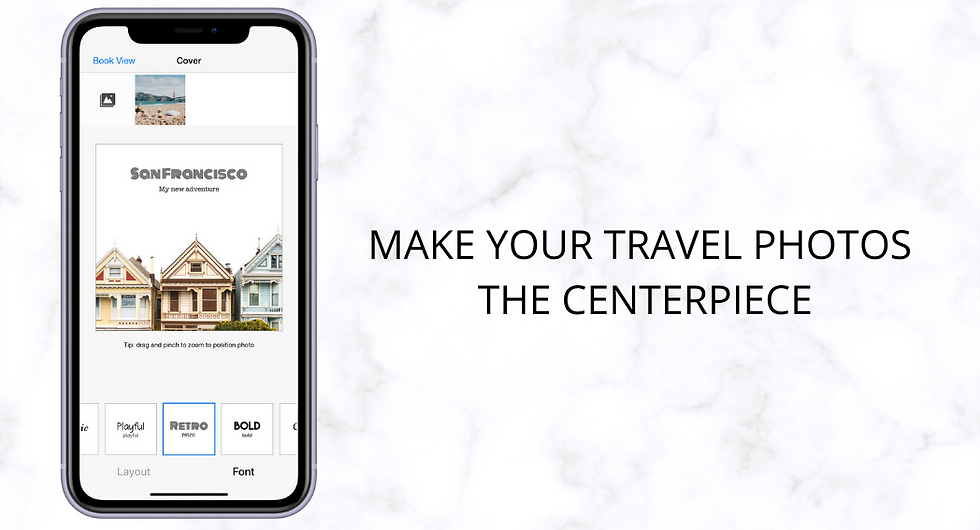
One way you can use the cover design feature is to start a collection of travel photo books. Make each cover as unique as your adventure, so you will always be able to revisit it with the flip of a page!
Use the full-width photo cover style for a polished, professional look, and play with different fonts to find one that suits the personality of each city or country you visit. For example, we used the RETRO font to represent the lively city of San Francisco.
PRO-TIP: “The title text can be moved to the top or bottom of the page; play around with the placement and header text size to get the perfect aesthetic!” – Laura, Marketing Specialist
Not only is this great for your own personal collection, but how stunning would a group of these look as a coffee table book or for decorating your bookshelf?

The first year of a baby’s life is filled with moments of bright-eyed wonderment and new experiences. The rate at which your little one grows develops, and absorbs new information can almost take your breath away. Consider creating a baby photo book to collect and cherish all of those fleeting, precious moments.
The collage-style layout is perfect when you just can’t decide on a single picture to capture your baby’s first year. Use the title and subtext feature to easily identify and organize your photo book if you decide to make a new one each year! We love the font PLAYFUL for this project because it perfectly captures that sweet, light-hearted baby vibe.
PRO-TIP: “When arranging your photo collages, try strategically placing similar photos farther apart to create a pleasing aesthetic. For example, I placed both images with dark blue in the middle to create color balance. And similar images, such as the baby laying down or sitting up, are placed so they are not right next to each other. Use your creative eye to determine the best photo book layout for your pics!” – Rani, Product Manager

If you are an amateur photographer (or not-so amateur photographer), creating photo books to display your collections is an amazing way to showcase your talent.
Are you trying to start your own photography business? Create a photo book online to act as your portfolio to quickly and easily show prospective clients what you can do or to show off your past work.
We love the MODERN font for this type of photo book because of its classy and easy-to-read style. Pair MODERN with your best, most eye-catching photo to fill the entire cover, and watch your work come to life.
PRO-TIP: “If you are into multiple styles of photography, make a custom photo books to house your best work in each. A book of all your best portrait shots, black and white photography, and street photography would be amazing for your own personal collection or to display at home or at work.” – Kym, Happiness Ambassador

This is for all those family vacations, special road trips, and so many other little (and big!) moments in life we have cause to celebrate.
Create a custom photo book as a personalized gift for someone you love to celebrate a special day or moment. It can be a wedding photo book, or graduation photo book, or a fun travel photo book. In our sample, our creative team member, Alyssa, chose to highlight her nephew’s very first time hiking.
If you enjoy a minimalistic approach to your photo books, a great option is the matted single-photo layout to give your book a classic look. Use the font HANDWRITTEN, to capture the feeling of looking at an old polaroid with a pen-and-ink inscription, detailing a moment in time.
PRO-TIP: “Try adding the date using only numerals rather than words for a more spacious, minimalistic effect. For example, I wrote “10. 20. 19” instead of “October 20, 2019” to keep all the focus on my photo and the title.” – Alyssa, Product Designer

To subdue the cabin fever brought on by the recent stay-at-home order, you may have picked up an old hobby that fell to the wayside. Or, maybe you finally delved into a craft or art that you have been meaning to try for so long, but just never had the time for.
Our team member decided to combine her love of photography and her indoor hobby to create a gorgeous and oh-so-cool music photo book. She used the large single-photo layout and the font CLASSIC to produce a super seamless, professional look that invokes the old-school vibe of a record sleeve or music poster.
PRO-TIP: “You can easily compare different title styles by using the font tab to switch between the various options and find the font that perfectly ties in with your cover photo of choice.” – Alyssa, Product Designer

One of the best parts of driving instead of flying to your vacation destination is the ability to discover new places along the way. Sometimes it pays to venture off the beaten path and see what the world has to offer.
So, whether you are roaming freely or traveling across the country to visit national parks, monuments, or landmarks, a custom photo books is the perfect way to create a visual story of all the things you saw and learned along the way.
You can use the four-picture collage layout as a bit of a sneak peek into your trip. Pick your favorite photo from each location to easily jog your memory. We like to use the font MODERN in this style of photo book because it is clean, easy to read, and doesn’t take away focus from your photos.
PRO-TIP: “Don’t be afraid to utilize white space in your design! You truly do not have to cover every square inch with either text or image to create a beautiful photo book cover. In fact, sometimes less is more. Experiment with using white space to draw extra attention to your photos.” – Laura, Marketing Specialist
We hope some of these tips and tricks inspire you to give designing your very own photo book a shot! Download or open the SimplePrints app and have fun exploring our new cover templates, or try our other products.
GUEST BLOGGER: BREANNE SHAW
Breanne Shaw is a freelance copywriter and editor from Chicago, IL. For the past 8 years, Breanne has worked with small businesses and entrepreneurs to develop engaging, consistent content. In her spare time, Bre loves to read, listen to podcasts, and play with her kitty, Dharma.


